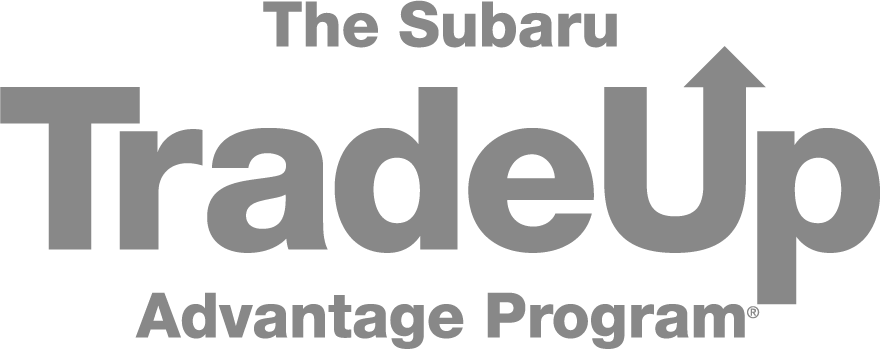Buy Your Car Online

Buy Your Car Online and Save Time
Find Your Vehicle
We give you more ways to find the right vehicle. You can easily search our inventory by your budget, must-have features, favorite colors, and more. Just head over to our new or pre-owned inventory sections to find the vehicle that's right for you.

Customize Your Payments
When you find a vehicle that interests you, click on it to view the vehicle details page. Scroll down the vehicle details page a little bit, and you willOn the right-hand side of the vehicle details page, you will see the AutoNation Express tool. Here you can customize your lease or financing payment terms to fit your budget.



Value Your Trade-In
After customizing your payment options, click the "Add Trade-In" button to get an instant value for the vehicle you want to trade-in. After filling out your vehicle's information, the trade-in value will automatically apply to your lease or financing terms. After valuing your trade-in, you will receive a prompt to confirm your zip code to calculate taxes and fees, so you are ready to apply for financing.
If you don't have a vehicle to trade-in, you can instead click the "Next: Calculate Taxes" button to skip the vehicle trade-in step.




Save Your Progress
Once you've added your trade-in and calculated your taxes, you will want to save your progress by clicking the "Get My Deal Link" on the right side of your AutoNation Express dashboard. This link will help you quickly return to your deal because you need to step away for a moment or want to take your time and complete the process on your terms.


Apply for Financing
Next, you can get pre-approved for financing through our secure online application form. We'll ask you for some basic information about yourself to best match you with a lender that fits your financing needs.
Note: You may redirect to AutoNation Subaru Scottsdale's home page after submitting your financing application. Use the "Get My Deal Link" from the previous step to return to the AutoNation Express dashboard and finish submitting your deal.




Schedule a Test Drive
After customizing your monthly payment, valuing your trade-in, and applying for financing, the real fun begins - you are now ready to schedule a test drive and get the keys to your vehicle. From the AutoNation Express tool, you can pick a date and preferred time of day for your test drive.




Finish Your Deal
Lastly, you can submit your offer to AutoNation Subaru Scottsdale. The AutoNation Express tool will pull up all of your offer's details to review one last time before submitting. If everything looks good, click the "Submit Offer" button to send us your offer. One of our Sales Associates will follow up shortly after to answer any questions you might have. When you arrive at our dealership, you will just need to sign a few papers - then the keys are yours!





Vehicle Protection Plans
AutoNation Subaru Scottsdale also offers a variety of Vehicle Protection Plans to give you a peace of mind when you buy a new or pre-owned vehicle. Our plans can help with routine maintenance, cosmetic scrapes and dings, and unexpected emergencies. Explore our available Vehicle Protection Plansonline, then contact us for more information on how you can purchase them for your vehicle.
Questions?
Chat With Us!
Click the chat bubble in the bottom right-hand corner of our website and a member of our team will be right with you. We're here to help.
Frequently Asked Questions
Can I test drive the vehicle before I buy?
Your satisfaction is important to us. Give us a call at 480-999-0613 to schedule a test drive or click the "Schedule Test Drive" button from a vehicle you're interested in to set an appointment. At-home test drives vary by location. Contact us for more information.
How can I know the condition of the vehicle before I purchase it?
All of our pre-owned vehicles receive a rigorous 125-Point Safety Inspection and come with a free CARFAX Vehicle History Report™, which can be viewed online by clicking on the "Show me the free CARFAX Vehicle History Report™" button on the vehicle details page. You can also give us a call or chat with a Sales Associate online to get more information on a specific vehicle.
Can I trade in my current vehicle?
Yes! Talk to your Sales Associate to get a trade-in appraisal. If you have opted for home delivery of a vehicle, we can pick up your trade at that same time.
-
AutoNation Subaru Scottsdale
15678 North Northsight Blvd
Scottsdale, AZ 85260
- Call Toll-Free: 480-999-0613